Storyboarding?! Why do it? What's the point? It takes time I don't have ...Storyboarding is an essential tool when working with any sort of movie project. Some say it is storytelling with a pencil. It is used primarily for planning out story, staging and timing. A well planned storyboard will save hours of time filming and editing. Time spent at this stage makes the rest of the process a smooth experience.
As students bounce ideas off each other, they refine their thinking, planning becomes more detailed and focused, which translates across to on-task filming and editing! They go out with a plan, check off each shot as they capture it, eliminate mistakes in the field, and minimize time spent in the editing room.
Check out these students, hard at work on their storyboards ... you can see their thought process developing and refining as they work at their storyboard.
Students are thinking through how to best stage their shots to create maximum
visual impact and clarity for the viewer.
What Are the Key Elements For A Storyboard?
The DLCs have a google presentation with notes to share if you would like to teach this in your class.
Story
- break the story down into the key points and arrange them into a timeline.
Staging - What camera angle and framing best tell the story?
 |
| A top down, closeup shot of a puppy. |
Extreme Long Shot
- also known as wide angle
- camera positioned some distance away from subject
- shows the environment the subject is in and their relationship to it
- often used to set the scene
- also known as full body shot
- shows character with a little space above and below head and feet
- the "bread and butter" of filming
- much closer to the subject
- often cuts the character off between knees and waist
- shows details
- may be a head and shoulders shot, or hand ... foot etc
Extreme Closeup
- moves in very close
- highlights something specific
- can be used to convey emotion (eg. eyes, white knuckles to indicate fear)
Camera Framing
- Top Down (and bird's eye view)
- Front On
- Side On
- Bottom Up
Movement
Panning
- camera moves with subject
- indicated on storyboard with a direct arrow
- camera moves in or out on subject ("zoom in"/"zoom out") - normally from a mid to close shot
- indicated on storyboard with a final frame up and direction arrow
The DLCs have a google presentation with notes to share. If you would like to teach this in your class, please contact a DLC for how we can best help you.
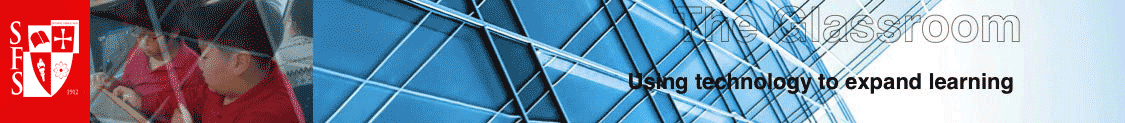
No comments:
Post a Comment